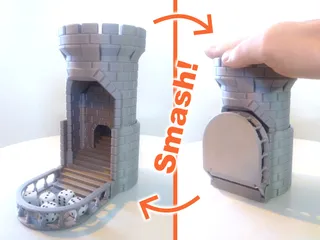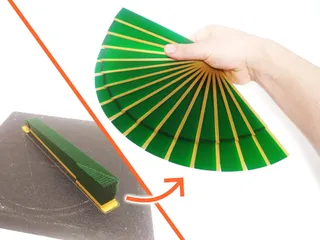Roll Up Chess - Print in Place - (Single Extruder)
Description
PDF- Prusa Print files added! -
Presenting you: my iteration of a Roll up Chess set!
Please like, share, download, rate and all the amazing good stuff :)

I have seen many roll-up chess models, but none that would fit my needs. What I really wanted:
- Print in Place
- With lids for secure storage
- Mechanical hinges
- Printable without AMS/MMU on any 20x20 printer! (For AMS/MMU see below)
Non magnetized version:
No need for extra parts and my preferred one. Just be careful with the placement of your pieces, it is a small (travel sized) board! Also windy and uneven playing environments are not recommended.
Magnetized version:
As you might imagine, the pieces *snap* in place! Make sure to program a pause in the slicer to add the magnets (5x3mm). And make sure you use the right orientation! All magnets in the chess board need to be oriented the same way, and in the pieces they have to be places opposite to those in the chess board. Mark your magnets beforehand or use another technique, but make sure you keep track of this! I am also not sure how different nozzles act to the magnets, please compare the attractiveness of your nozzle to your bed surface beforehand.
Other than that, pull the board from the build plate and start playing!
UPDATE: I have added 3mf files for Prusa MK3 (and newer I believe). I do not own a Prusa but I'm pretty confident these will work!
How to print without AMS/MMU:
You need at least a 20x20 printer and modern printers might give more of a fuzz than older ones, so proceed at your own risk. The technique used accomplish this the Multipass Multicolor technique by Make Anything.
Make sure to watch this video, things like auto-bed leveling need to be disabled!
I have added example g-codes and all models to accomplish this.
Make sure the models are aligned in the slicer (overlap centers):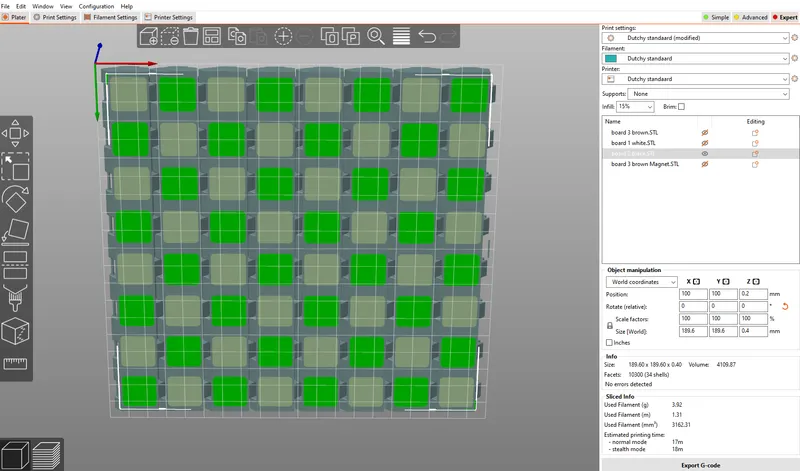
Board:
Print one model at a time:
- board 1 white
- remove skirt
- board 2 black
- remove skirt and sacrificial corners
- board 3 brown (with or without magnets. When using magnets, program a pause)
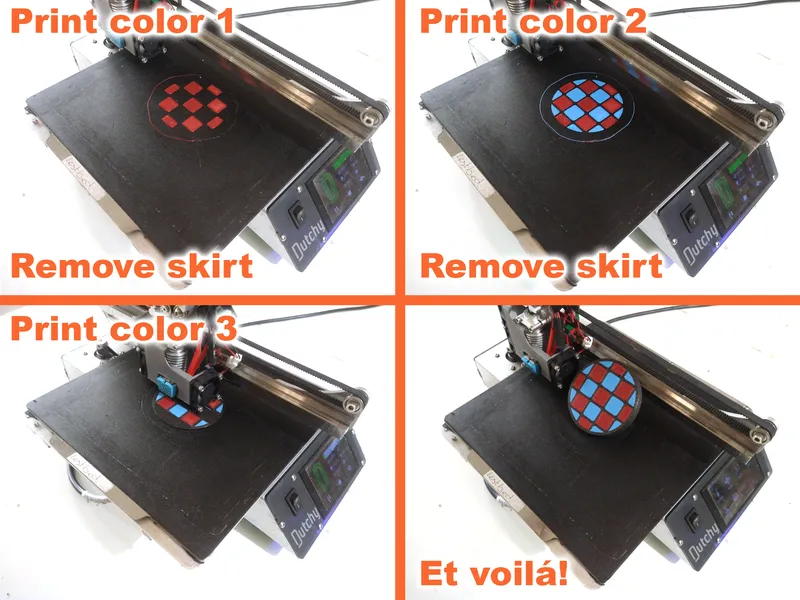
Lid:
Print one model at a time and set skirt distance to 10 if you use a skirt:
- Lid A or B (interchangeable)
- Remove skirt
- Lid A or B (interchangeable)
- Remove skirt
- Lid 3 brown
Pieces:
- One color at a time, again program in a pause for when to add the magnets if you choose the magnet variant
If you have a Prusa XL, MMU or AMS:
There are also ‘complete’ models which you can color in in your slicer. If you have a Bambu with AMS, head over to my profile (Rossero) on MakerWorld for ready to go print files!
Happy Printing!
- Rossero
Model origin
The author marked this model as their own original creation.