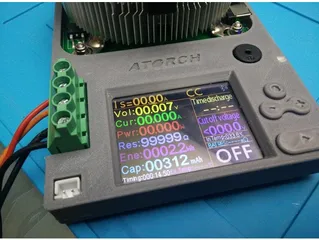Variables and RAM memory and Debugging.
Description
PDFThis 3D-printed educational resource was designed to give students a hands-on, visual understanding of how RAM memory works and how variables are managed in programming.
The first image shows a memory structure organized into multiple addresses, each labeled in hexadecimal. This layout helps students grasp how memory is segmented and how each location can be used to store different types of data. For example, the “totalDias” marker demonstrates how a variable can be referenced to a specific memory address. This kind of visualization aids students in understanding the link between variables in code and the actual memory locations where their values are stored.
The second image illustrates a set of characters arranged in blocks to form a word (in this case, "MARIA"), explaining the structure of a string and how each character occupies consecutive memory spaces (using magnets embedded within the 3D print to create a cohesive data structure made up of individual characters). This helps students visualize how strings are stored as sequences of characters, each occupying a specific memory block. This approach allows students to grasp the concept of data sequences and the fundamentals of string manipulation in memory.
In the third image, each data block is designed to fit only in its designated slot, preventing incompatible data types from being placed incorrectly. This feature illustrates the concept of data types, showing in a hands-on way that each type occupies a specific space and only fits where it’s intended. This helps students understand that variables of different types are not interchangeable and that memory is structured to enforce these constraints.
In the fourth image, this resource is shown as an effective tool for teaching debugging. By providing a physical representation of memory addresses and their assigned values, it enables students to diagnose and correct errors while gaining a clearer understanding of the code’s execution steps. Students can trace each error back to a specific memory location, linking it to the code and simulating how the CPU manages data, which deepens their understanding of memory handling and error tracing.
Furthermore, this resource highlights how smaller data types, like floats, can comfortably fit into larger data types, such as doubles. This relationship illustrates the hierarchy of data types, allowing students to see that while floats take up less memory, they can be seamlessly stored in larger blocks allocated for doubles. Additionally, students learn about data types with greater dimensions, like decimals, and smaller types, such as integers and bytes, helping them comprehend the diversity of data storage and the importance of selecting the appropriate type for different programming scenarios.
Additionally, each box includes a window where students can place a label to name their variables. This aspect of the resource emphasizes the importance of naming variables meaningfully, as descriptive names enhance code readability and maintainability. Clear naming conventions allow programmers to understand the purpose of a variable at a glance, making it easier to debug and collaborate on code. By associating labels with their respective data blocks, students can practice good naming habits, reinforcing the concept that well-named variables contribute to better programming practices.
This teaching resource was created to make it easier to understand essential programming concepts, fostering a deeper understanding of the relationship between code, data types, debuging and memory. It’s ideal for teachers aiming to explain these concepts interactively and for students who are beginning their journey in programming and memory management.
Model origin
The author marked this model as their own original creation.