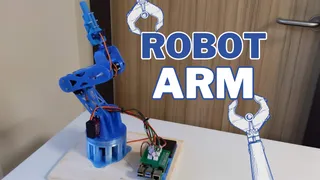Keychain with NFC
Description
PDFThis is a small design idea for a birthday present. In my case, I used it as a birthday card, but you can use this technic not only for this specific application, for instance the second picture shows a blood patch. It has an integrated NFC chip, which stores my safety information in case I get injured and can't talk anymore.
What You Definitly Need!

3D Printer
And an idea how your 3D Keychain should look like.
Designing
 In my case, I used Fusion 360 for the general design and add the hole for the NFC chip in the end with the help of Tinkercad. I think it is easier to group two 3D objects in Tinkercad as in any other program. I wanted a two color design, but this made it even harder to print it. (I needed three prints to achieve the right result)
In my case, I used Fusion 360 for the general design and add the hole for the NFC chip in the end with the help of Tinkercad. I think it is easier to group two 3D objects in Tinkercad as in any other program. I wanted a two color design, but this made it even harder to print it. (I needed three prints to achieve the right result)
Design a plate with a minimal thickness of 7 mm, because the NFC Chip has a thickness of 2.7 mm. The radius of the hole should be 40 mm. After that in PrusaSlicer you should use a small layer height like 0.1.
Filament Change

Open PrusaSlicer and import the recently created file. And click on the slice button. That can take some time, but that depends on the PC parts and the complexity of your design. A timeline will appear on the right side of the screen. This shows the selected part of the object. Therefore, you can move this little triangles at the bottom and top of the timeline. You move the top triangle until you only see one layer of your design. Now you click on the small + symbol. The program calculates the color switch, and you can see the result after 1 second.
Insert the NFC Chip
 You can add the NFC chip on the fly while the 3D printer is working. You have to look for the right time. Take a chair and sit in front of the 3D printer, not to miss the time for inserting. You should only insert the NFC chip in the end because otherwise the hot nozzle could possibly damage your NFC chip and make it unusable.
You can add the NFC chip on the fly while the 3D printer is working. You have to look for the right time. Take a chair and sit in front of the 3D printer, not to miss the time for inserting. You should only insert the NFC chip in the end because otherwise the hot nozzle could possibly damage your NFC chip and make it unusable.
You can also use the color switch to stop the printer at a specific layer or height and don't switch the filament color.
Program the NFC Chip
 For this process, you can use an app or the Arduino with a special module. The App has more prebuild options like emergency information, simple text, URL, contacts, wifi-passwords or also a bitcoin address. With the Arduino, you as the user have to program things that work or search on the internet for something.
For this process, you can use an app or the Arduino with a special module. The App has more prebuild options like emergency information, simple text, URL, contacts, wifi-passwords or also a bitcoin address. With the Arduino, you as the user have to program things that work or search on the internet for something.
NFC App:
DIY Version:
Conclusion
 My friend was pretty happy about the present and I learned how to easily print with two colors and integrate objects in my 3D prints, and you maybe too. I hope you enjoyed this Instructable and have fun to build it. Let me know in the comments what you think or if you have any questions? Thank you for reading.
My friend was pretty happy about the present and I learned how to easily print with two colors and integrate objects in my 3D prints, and you maybe too. I hope you enjoyed this Instructable and have fun to build it. Let me know in the comments what you think or if you have any questions? Thank you for reading.
If you like to, check out my other designs too!
Tags
Model origin
The author marked this model as their own original creation.