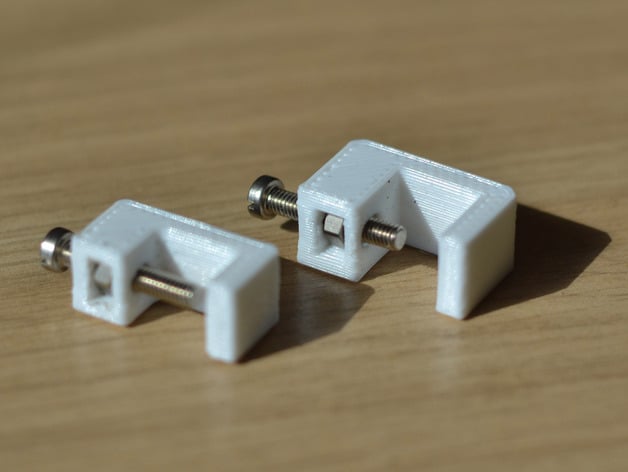Loose z rod fix Creality k1, possibly max and c
Description
PDF
I got sick of the creality k1 z rod being loose and causing z wobble on every print. I tried the creality laminar pattern tutorial but the coupler is frozen and applying heat to it did not help
This method it worked for me but haven't been tried by anyone else .
I Simply print the mini g clamp and used an M4 screw and nut. I placed the plastic part of the clamp into the rod on an angle and gently screw it fairly tight as shown in the photo. Once done you can take it out and check the results.
be gentle and don't over tighten, I'm not responsible for any damages this may cause
Printed in pla+ ,15% infill
This is not my design, it belongs to their respective owner
Tags
Model origin
The user re-uploaded this model. The user is not the original author of the model.