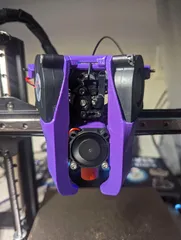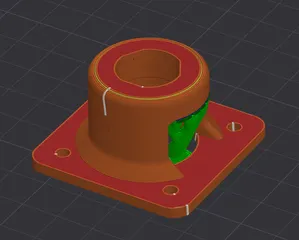Tune Bridging speed test 100mm
modify bridging speed by-object to test what bridging speed is best for you
5
33
0
171
updated September 8, 2024
Description
PDFYou may want to rotate the print 45 degrees on your build plate so that the part cooling is not biased
I recommend using 125% bridging flow, and disabling thick bridges
- disable slow down for overhangs in global settings
- turn on forced cooling for overhangs and bridges and set it to 100%
- modify the bridging speed setting per-test to find out which is the best for you
- verify that it is working in the speed setting of gcode-preview
- choose which overhang speed works best for you :)
Lower temperatures will result in better bridging, but it will also reduce layer adhesion, so you can also play with that too
Tags
Model origin
The author marked this model as their own original creation.