IKEA Lack 3D Printer Enclosure: A Complete Guide
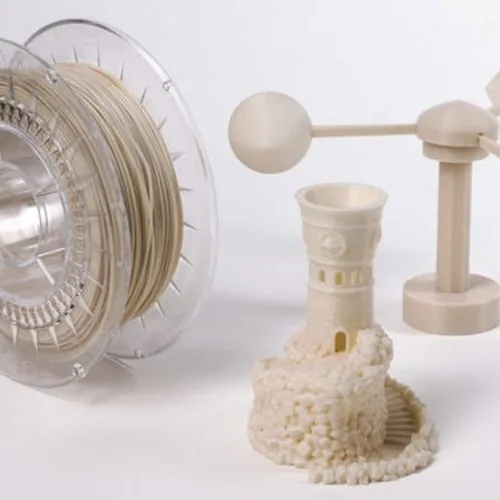

Summary
If you're a 3D printing enthusiast, you know that achieving the best results from your 3D printer often requires creatin
Description
IKEA Lack 3D Printer Enclosure: A Complete Guide
If you're a 3D printing enthusiast, you know that achieving the best results from your 3D printer often requires creating a controlled environment.
The IKEA Lack 3D printer enclosure is a remarkable solution that can significantly enhance your 3D printing experience. In this comprehensive guide, we'll delve into every aspect of the IKEA Lack 3D printer enclosure, from what it is and its key features to where you can purchase it. Let's embark on this journey to unlock the full potential of your 3D printer. But before that, it’s important to have a look at the best 3D printing software available. There are many that are available, but we recommend using SelfCAD. SelfCAD is an easy to use and powerful 3D modeling software that has been designed for both beginners and professionals. It comes with all the tools you need to create 3D models from scratch or modifying existing ones and turn them into a format a 3D printer understands. Some of the 3D modeling tools available include the freehand drawing and sketching, image to 3D model useful for turning photos to 3D models, as shown in the video below.
[Embed this video: https://www.youtube.com/watch?v=HigH7f7rACU ]
In addition to being able to create 3D models from scratch, you can import files and modify them based on your needs in SelfCAD. In the video below you will get to know how to import, edit, and simplify STL files in SelfCAD.
[Embed this video:https://www.youtube.com/watch?v=Xm_joZDE_74&t=1s ]
After creating your 3D models, you can use the in-built online slicer of SelfCAD to prepare your designs for 3D printing by generating the Gcode to send to your 3D printer, as shown in the video below.
[Embed this video: https://www.youtube.com/watch?v=lpf38aMk8d8 ]
What is an IKEA Lack 3D Printer Enclosure?
IKEA Lack 3D Printer Enclosures. Image source: FacFox
The IKEA Lack 3D printer enclosure is not just a cabinet; it's a game-changer for 3D printing enthusiasts. This enclosure serves as a housing unit designed to accommodate your 3D printer.
However, it's more than just a simple box; it creates an environment that's perfect for 3D printing.
Key Features
1. Temperature Regulation
One of the standout features of the IKEA Lack 3D printer enclosure is its ability to regulate the temperature around your 3D printer.
Maintaining a stable and warm environment is crucial for certain filaments like ABS, which can warp when exposed to temperature fluctuations. With this enclosure, you can say goodbye to warping issues.
2. Noise Reduction
3D printers can be noisy, and if you've ever had one at home, you know the struggles of trying to print quietly.
The IKEA Lack enclosure comes to the rescue by significantly reducing the noise generated during the printing process, making it an excellent addition to your home setup.
3. Enhanced Print Quality
Stability is key when it comes to 3D printing. The enclosure minimizes drafts and keeps the temperature consistent, which ultimately results in improved print quality. You'll notice fewer printing errors, better adhesion, and smoother prints.
4. Increased Safety
Another crucial aspect is safety. 3D printers can have hot and moving parts that are potentially hazardous, especially in households with children or pets.
The enclosure acts as a safety barrier, keeping curious hands or paws away from the printer's internals.
Where to Buy
Now that you're excited about the possibilities the IKEA Lack 3D printer enclosure offers, you might be wondering where to purchase it. You're in luck; there are multiple avenues to explore.
- IKEA Stores
The most obvious and direct source is IKEA itself. Many IKEA stores offer the IKEA Lack enclosure. It's worth noting that availability may vary by location, so it's a good idea to check with your local IKEA store.
- Online Marketplaces
For those who prefer the convenience of online shopping, popular e-commerce platforms like Amazon, eBay, and others often have the IKEA Lack 3D printer enclosure available. You can easily compare prices, read reviews, and have it delivered to your doorstep.
- 3D Printing Specialty Stores
If you're looking for a more specialized experience, consider checking out 3D printing specialty stores or the websites of manufacturers who offer 3D printing accessories. They often carry a range of 3D printer enclosures, including the IKEA Lack model.
Remember, when making your purchase, ensure that you're getting the genuine IKEA Lack 3D printer enclosure to enjoy all the benefits we've discussed.
Assembling the Enclosure
Black and Red color Ikea Lack 3D printer enclosure. Image source: All3DP
Assembling the IKEA Lack 3D printer enclosure is a straightforward process. The package typically includes user-friendly instructions, and you can put it together with basic tools. Here's a general overview of what you can expect:
- Unboxing: When you receive your IKEA Lack enclosure, start by unboxing all the components. You'll typically find panels, screws, and the necessary accessories.
- Follow the Manual: Refer to the assembly manual provided in the package. IKEA's instructions are usually clear and concise, making the setup process easier.
- Panel Connection: Begin by connecting the panels to create the main structure. Ensure that you securely attach all the panels to create a stable frame.
- Securing the Printer: Once the structure is in place, carefully place your 3D printer inside the enclosure.
- Accessories: You can add optional accessories like LED lighting or storage shelves as per your requirements.
- Final Checks: Before closing the enclosure, make sure that your 3D printer is correctly placed and that all wires are properly routed for safety.
- Sealing the Enclosure: Close the enclosure and secure it with the provided screws. This creates the controlled environment you need for your 3D printing projects.
Enhancing 3D Printing
Now that your IKEA Lack 3D printer enclosure is set up, let's explore how it enhances the 3D printing process.
- Stability and Temperature Control
The enclosure's ability to regulate temperature is a game-changer for 3D printing. With a stable temperature inside, you can effectively print with filaments that are sensitive to temperature changes. No more worrying about warping, cracking, or layer adhesion issues.
- Noise Reduction
The noise generated by 3D printers can be quite bothersome, especially if you're running a print in your living space. The enclosure significantly reduces noise, making it an ideal choice for home environments.
You can now work on your 3D printing projects without disrupting the peace and quiet of your home.
- Improved Print Quality
With a stable and controlled environment, you'll notice a remarkable improvement in print quality. Your 3D prints will be smoother, more precise, and less prone to errors. The enclosure's impact on print quality is truly a game-changer.
- Safety First
The enclosure also acts as a safety barrier. It keeps hot and moving parts of your 3D printer out of reach, making it a safer choice for homes with children or pets.
You can print with peace of mind, knowing that curious hands or paws won't accidentally come into contact with the printer's internals.
Customization Options
One of the fantastic aspects of the IKEA Lack 3D printer enclosure is its versatility. You can customize it to match your style and meet your specific needs.
- Painting
The enclosure comes in a neutral design, but that's a blank canvas for your creativity. You can easily paint it to match your room's decor. Choose colors that complement your space and give your 3D printing setup a unique look.
- LED Lighting
Enhance the ambiance and functionality of your enclosure with LED lighting. Adding LED strips inside the enclosure not only makes it look cooler but also provides better visibility while working on your 3D prints.
- Storage Shelves
If you need additional storage for your 3D printing supplies, consider adding shelves inside the enclosure. You can keep filaments, tools, and other accessories neatly organized and within arm's reach.
- Vinyl Decals and Personalization
Some users take customization to the next level by adding vinyl decals, graphics, or even personalized designs to the enclosure. It's an excellent way to express your creativity and make your 3D printing corner truly unique.
Maintenance and Care
Now that your IKEA Lack 3D printer enclosure is up and running, let's discuss how to take care of it to ensure longevity and optimal performance.
- Regular Cleaning
Dust and debris can accumulate inside the enclosure over time. It's essential to clean the interior regularly to maintain a clean and controlled environment for your 3D prints. A soft, lint-free cloth and some gentle cleaning solutions are all you need.
- Check Seals and Fasteners
Periodically inspect the enclosure's seals and fasteners to ensure that everything is in good condition. Tighten any loose screws or bolts, and replace any damaged seals to maintain a stable and controlled environment.
- Lubricate Moving Parts
If your 3D printer has moving parts within the enclosure, such as the filament spool holder, make sure to lubricate them as needed. Proper maintenance ensures smooth operation and prevents unnecessary wear and tear.
- Monitor Temperature
Keep an eye on the temperature inside the enclosure, especially if you're using sensitive filaments. Consider using a thermometer to ensure that the temperature remains within the desired range.
Alternatives
While the IKEA Lack 3D printer enclosure is a popular choice, it's not the only one on the market. Several alternatives offer similar features, and it's essential to explore your options before making a decision. Here are a few alternatives to consider:
- Custom-Built Enclosures
For those who prefer a tailored solution, some users opt for custom-built enclosures designed to fit their specific 3D printer model. This allows for maximum customization and a perfect fit.
- Third-Party Enclosures
Several third-party manufacturers specialize in creating enclosures for various 3D printer models. These enclosures often come with additional features and customization options, catering to specific needs.
- DIY Enclosures
If you're a DIY enthusiast, you can embark on a project to build your own 3D printer enclosure. This approach allows you to create a custom solution while enjoying the process of building it from scratch.
Before making a choice, be sure to consider your specific requirements, the compatibility with your 3D printer, and your budget. Researching alternatives can help you find the perfect enclosure for your needs.
Enjoy the Benefits of a Customized Ikea Lack Enclosure
The IKEA Lack 3D printer enclosure is a remarkable addition to any 3D printing setup. Its ability to regulate temperature, reduce noise, and enhance print quality makes it a must-have for a more efficient and enjoyable 3D printing experience.
The customization options and user-friendly assembly process make it an attractive choice for beginners and experienced users alike.
So, if you want to take your 3D printing projects to the next level, consider adding the IKEA Lack 3D printer enclosure to your setup. Your prints will be smoother, your workspace quieter, and your overall experience more enjoyable.
Unlock the full potential of your 3D printer with the IKEA Lack 3D printer enclosure!
Location
Chinatown, London W1D 5QA, United Kingdom