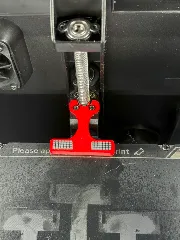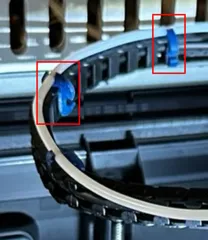K1/K1C/K1 Max/Ender 5 S1 filament runout sensor mod
This mod is to correct an issue with the filament getting stopped while trying to load.
56
239
0
4647
updated July 3, 2024
Description
PDFThis mod corrects a filament path issue due to the bearing and the ~9mm gap for using that bearing.
Note: Creality uses this same sensor on other printers like the Ender 5 S1 and maybe others, so this should fix the same problem.
K1 Max users should use a filament that can withstand their chamber temp since the runout sensor is inside the chamber.
K1/K1C/Ender 5 S1 users should be able to use any filament since the runout sensor is on the exterior.
Try the (offset filament path) version first.
- Remove the PTFE bushing and clip.
- See photos for the locations of the snap close tabs to release to open the sensor case.
- Be careful not to let the spring jump out while opening the case; you may not find it again. I am still looking for one.
- Remove only the bearing shown in the photos.
- Install the printed part in the same location as the bearing removed.
- Close the case and reinstall the PTFE bushing and clip.
You will feel resistance when loading the filament; just push past it; it is the small roller on the sensor arm. You shouldn't have any more loading issues at the moded filament sensor.
Tags
Model origin
The author marked this model as their own original creation.