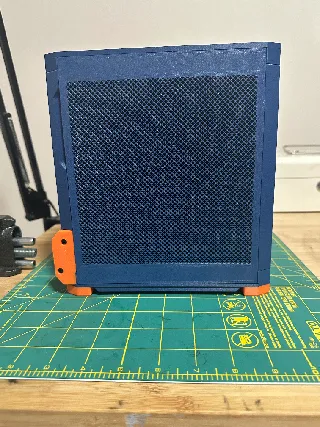Is it fit with TFX psu ?
NAS ITX PC Case with stackable expansions [MODCASE MASS]
Makes
Comments
I need one more core version...
Is it possible to fit 2 x 3,5" HDD on core somehow?
Solwed:
https://www.printables.com/model/963915-hdd-holder-for-nas-itx-pc-case-by-haydnbao (edited)
I have a problem with the two part HDD encasing: it has come out 1cm too long on the long side, such as even the 14mm fan has a 1cm of slack.
What can it be?
@SavinoPioLig_1649901 Can you pm me some pics, I'll have a look what's wrong.
PRINT QUESTION!! When printing the HAT file.... mine stuck and ripped apart. MY BAD. Will use more glue next time. But I noticed that the slats are not adhered to the mesh and they can wiggle from side to side freely. Did I mess up a print setting there or is that intended for the piece?

@ryaneuryusm_2140504 I think you're having low layer adhesion. Is this bambulab's petg hf? Did you dry the filament before printing?
@haydnbao Yeah it's PETG-HF. I got it sorted thought, I forgot to put glue down that round and it adhered to high hell lol. Second print with glue was flawless :)
Any chance that premium model will support ATX PSU?
@ML_840030 For ATX I'll look into designing a different case. This stackable design is most compact with ITX
Such an awesome case, I ended up buying the premium model, but can't share that on Printables, so figured to share here.
Small improvement: You might wanna clarify that there's options to print the bay in full and that the HDD retainer in the main folder won't fit on the 5-bay. Would've saved me a spool of PETG as I printed the 2 parts bay first.
However, I think the end result is absolutely great, so thanks a lot!
Specs:
Intel i5-12400 + Noctua NH-L9x65 chromax.black
ASRock B760M-ITX/D4 WIFI
3x Western Digital Red Plus WD80EFPX 8TB
Sharkoon SilentStorm SFX Gold 500W32Gb
Corsair Vengeance LPX RAM
WD BLACK SN850X NVMe SSD 1TB
Running Unraid as OS!




@unxsist_1303431 Did you print "Full" bay with tree support? Also did you follow the recommended nozzle and bed temps for PETG?
Hello! I'm planning to start off printing only the NAS bay module to use with the server I already have set up. Is it possible to skip the main APU module and connect directly the NAS part to the fan and top piece?
@TheMiz1os_2319786 yes you can connect the fan and hat directly to the bay modules
- Printed on PETG Filament on my Zero G Mercury One.1 Ender 5 Plus
- Intel Core i7-13700K Processor
- ASUS ROG Strix B760-I Gaming Motherboard
- T-Force Vulcan DDR5 32GB 6000MHz PC5
-48000- SFX 850W PSU
- PCIe SATA Card 4 Port Expansion (Didn't get the Premium Print which I should have but instead modified the case and got the lowest profile card I could find)
- 5 Inch LCD Touch Screen Display Panel
- SK Hynix Platinum P41 1TB NVMe Gen4 M.2 (for Ubuntu OS and Plex Server)
- 14TB Basicnology Enterprise HDD
- 14TB Basicnology NAS HDD
- 2x 14TB HGST WD Ultrastar DC HC530 (Really only 12TB each)
Note: Reason for different hard disks is because different sales. It was a fun build but transferring the files from the Windows machine to this new server was a pain.




Is there any way to add a single slot GPU and a pcie SATA expansion cards?
@andrewpeeble_2472762 The paid version has exactly what you are looking for.
It's a perfect case for my needs. It printed without any issues and took me around 1.5 kg of filament.
Thanks for this design! (edited)




I have just finished the top case and need to start the drive bays but for some reason I can’t do any manual supports bambu lab Studio 1.9.7 support painting not working any ideas please or if someone can send me gcode files would be appreciated
Makes a nice case for my mini ITX desktop PC. The low profile GPU slot is a perfect match for my build.
Printed in PETG-CF.