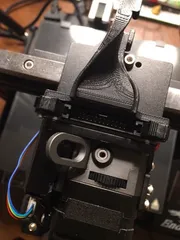Bambu USB 440
Description
PDFBambu USB 440
Works with Bambu Lab X1, X1C, and P1P printers.
The Bambu USB 440 is for the Bambu Lab 3D printer. It utilizes the 24v provided by the Bambu Bus Cable to power the two USB Ports. Uses Molex cable connectors to avoid the need to cut into a cable.
Items Needed to Construct the Bambu USB 440:
- 2x Molex 4 pin, CONN-TH_0430450400
- 1x Power Tap V1.3 PCB
- 1x Dual USB Fast Charger Buck Module Input 24V
- 1x M3x22mm screw
- 2x M2x4mm screws
- 2x M2x6mm screws
Assembled units and kits for sale at 3DMachinist Etsy Store
- Kits (PCB Board, USB Board, screws)
- Power Tap PCB (440 446)
- Bambu Lab 4-Pin Cable
Installation
Install the Bambu USB / Power Tap on the back of the printer using the top center screw using an M3x22mm screw.

Use the Bambu Bus Cable to connect the Bambu USB to the printer; use a second Bambu Bus Cable to connect it to the Filament Buffer.

Specification
- Materials: Plastic, metal, printed circuit board
- Print size: 66.2*52*22 mm
Recommendations
- Filament: PETG
- Infill: 25%
- Support: Yes
- Brim: Yes
Possible Modifications
- Add a rocker/toggle switch to the side to turn the power to the USB off or on
History
I had installed LED lights on my X1C, using a 6-Pin cable to access the 24v provided by the printer to the AMS unit (by plugging it into the second AMS 6-Pin port). That worked great when I only had one AMS, but the cable length became a concern when I added my second AMS.
I designed a Power Tap box with a 6-pin connector to draw 24v from the 4-pin Bambus Bus Cable. I then added a USB Board to the STL design to provide additional options in the future.
Assembled units and kits for sale at 3DMachinist Etsy Store
Tags
Model origin
The author remixed this model.