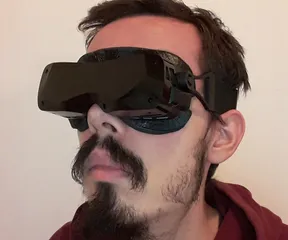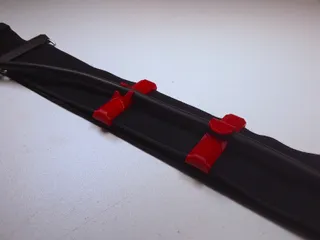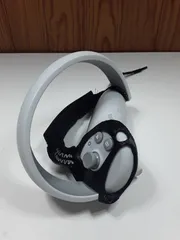Pico 4 Vive3.0 Tundra tracker mount
Description
PDFthis is a low profile mount to affix a Vive tracker 3.0 to your Pico 4.
to be used in conjunction with bdunderscore's OpenVR-SpaceCalibrator that implement “continuous calibration” which make ues of a tracker mounted to the HMD to automaticaly synchronise your Pico4 playspace, with the lighthouse tracking playspace.
/!\ this has not been tested with Vive tracker 1.0 & 2.0 while this may work, their larger shape might block the hot air exhaust of the Pico 4, potentialy damaging eaither device, only the Vive tracker 3.0 is officialy supported /!\
now with a “split” version for a quick, toolless removal of the tracker!
now support Tundra trackers!
Recomended print settings :
- PLA PETG ABS will do fine
- 0.2mm layer height
- 0.4 line width
- 2 perimeters
- 3layer top/bottom
- 25% infill for “tracker mount 3.0”
- 50%infill for “quarter 20 screw” & “dog”
Assembly:
- Push in “dog” into the outer hole on “tracker mount 3.0” or "tracker mount 3.0 Split B" so that it stick out the face that was against the printer bed, glue it in with a drop of super glu on each side. (skip this if you use a tundra tracker)
- Sand and clean the bottom curved surface or “tracker mount 3.0” or "tracker mount Split A" it need to be smooth for the double sided tape to stick onto, a thin layer of super glue befor sanding could help.
- Lay double sided tape on said curved bottom surface of “tracker mount 3.0” or "tracker mount 3.0 Split A", you can put a wider piece than the surface and then cut it to the shape for a cleaner look.
- Stick down the “tracker mount 3.0” or "tracker mountSplit A" onto the top of the Pico4, center it well to avoid covering wifi antenna hidden on each side underneath, do not cover the hot air exhaust either, don't stress it to much! it doesn't matter much if it's a little skewed.
- If you are using a monoblock mount, to instal the tracker onto the mount, first take off the facial interface and unhook the top strap, place the tracker on the mount so that “dog” fit nicely into the tracker's indexing hole, align the threaded insert of the tracker with the center hole of the mount and thread in “quarter 20 screw” while being careful to not cross-thread it, it's strong enough for this use but it's still a plastic screw. For the Split version just screw the tracker on “Split B” and then slot "Split B" on "Split A" from the front until you hear a clic.
- Enjoy! :)
Tags
Model origin
The author marked this model as their own original creation.