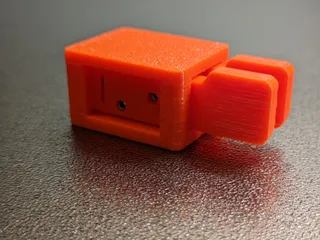Mini Microphone for QMX, (tr)uSDX, uSDX, KX2, and KX3
Description
PDFBACKGROUND:
The QMX, (tr)uSDX and Elecraft KX2 and KX3 are fantastic portable radios, but the microphone for the KX2/KX3 is relatively big and heavy, and there really is no good mic option for the (tr)uSDX. So, I decided to design one.
At 41 mm long by 14mm thick and wide, this mic easily tucks into your kit. It uses the same auxiliary cable as my 3d printed Morse Code Paddle/CW Key to save weight and minimize equipment. The build is simple, but does require a soldering iron.
BILL OF MATERIALS:
Links are Amazon Affiliate links - It costs you nothing more, but I get a few cents on the dollar from Amazon if you purchase through these links.
| Mandatory Items | Qty | Source |
| 3d Printed Top | 1 | Print from STL (PETG preferred) https://amzn.to/3H9QN4p |
| 3d Printed Bottom | 1 | Print from STL (PETG preferred) https://amzn.to/3H9QN4p |
| 3.5 mm TRS Panel Mount Jack | 1 | https://www.digikey.com/en/products/detail/schurter-inc/4832-2300/1731055 ($2.73 ea) https://amzn.to/3Hadrd2 (10 pack $7.99) |
| 6 mm x 6 mm x 7 mm Push Button Switch | 1 | https://www.digikey.com/en/products/detail/cit-relay-and-switch/CT11027-0F100/16607792 ($0.15 ea) https://amzn.to/3Wt1jIy (100 pack $6.99) |
| 9.7 mm x 6.7mm Electret Condenser Mic Element | 1 | https://www.digikey.com/en/products/detail/cui-devices/CMA-6542TF-K/1869979 ($0.80 ea) https://amzn.to/3CbkQph (10 pack $5.99) |
| 26-32 ga hookup wire | 200 mm | https://amzn.to/3G2bqi2 (198 ft 30 AWG $9.99) |
| Additional/Optional | ||
| Aux Cable (4 ft) | 1 | https://amzn.to/3XZ1IUo |
TOOLS:
- 3d Printer capable of printing PETG
- Tweezers (https://amzn.to/3BaOeex)
- Wire cutters or scissors you aren't worried about damaging (https://amzn.to/3VycZJK)
- Soldering iron (https://amzn.to/3P3bxgk)
ASSEMBLY:
1.) Print all the things.
I've included the GCode I use on a Prusa i3 Mk ii if you want to just download and hit “print.”
Print your parts for the assembly. PETG is preferred for temperature stability for outdoor use.
Supports should not be necessary for any of the prints.
2.) Cut wire and solder mic and switch to jack.
Cut four pieces of wire to 30 mm in length and strip 3 mm of insulation from each end. Solder wires as shown in images below.
Note “ground” traces on mic element. Connect that pad to the ground lug on the 3.5mm jack.
Also note which switch lugs to use.

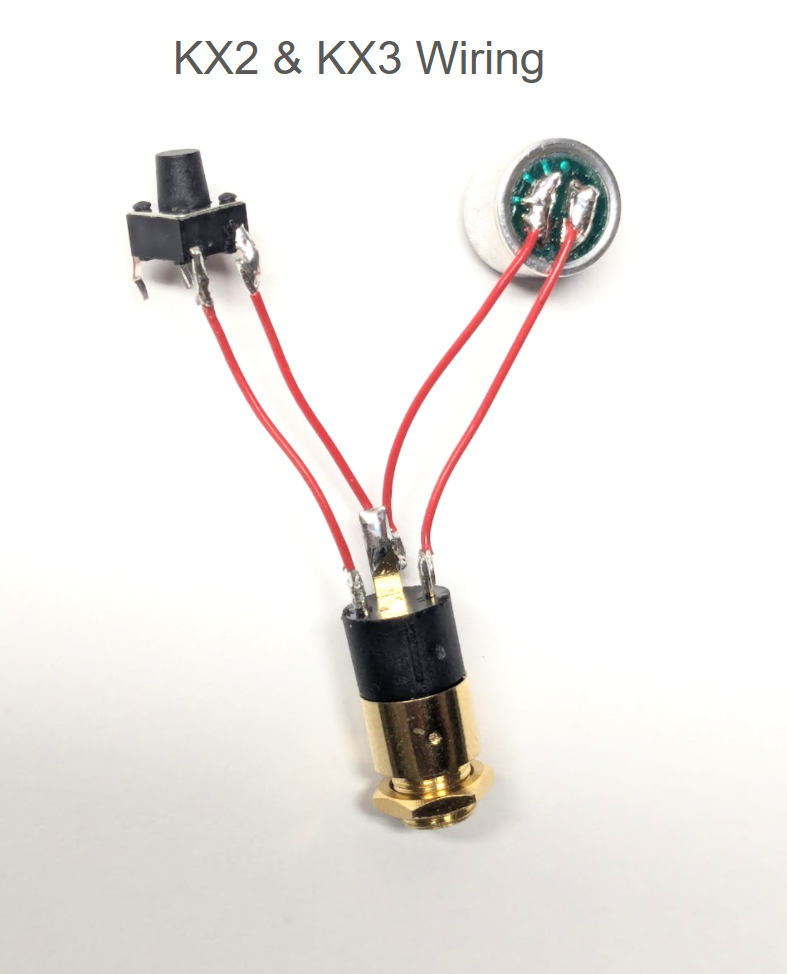
3.) Test microphone.
Plug the mic into your rig and test. Check Elecraft manual for settings. You may need to chance menu items for PTT bias.
If mic does not work, try swapping the wires connected to the outer lugs of the jack and test again.
4.) Install jack, switch, and mic into “Bottom” half of case.
Carefully press jack into place. Note ground lug position, centered in printed slot on base.
Press switch into place, taking care not to damage lugs.
Press mic element into place, taking care not to damage wind screen on front (not critical).
Tuck wires into center channel of bottom case ensuring wires will not be pinched in top cover.
5.) Snap on top cover.
Ensure the wires are tucked in and will not be pinched, and snap on the top cover. Tighten the nut on the jack to finish the build.
Get on the air and have some fun!
THANKS:
Thanks for building this mic. I hope to get you in the log some time while you're using it.
If you have any comments or feedback on how I can make this thing even better, please let me know. I'd love to hear it.
Tags
Model origin
The author marked this model as their own original creation.