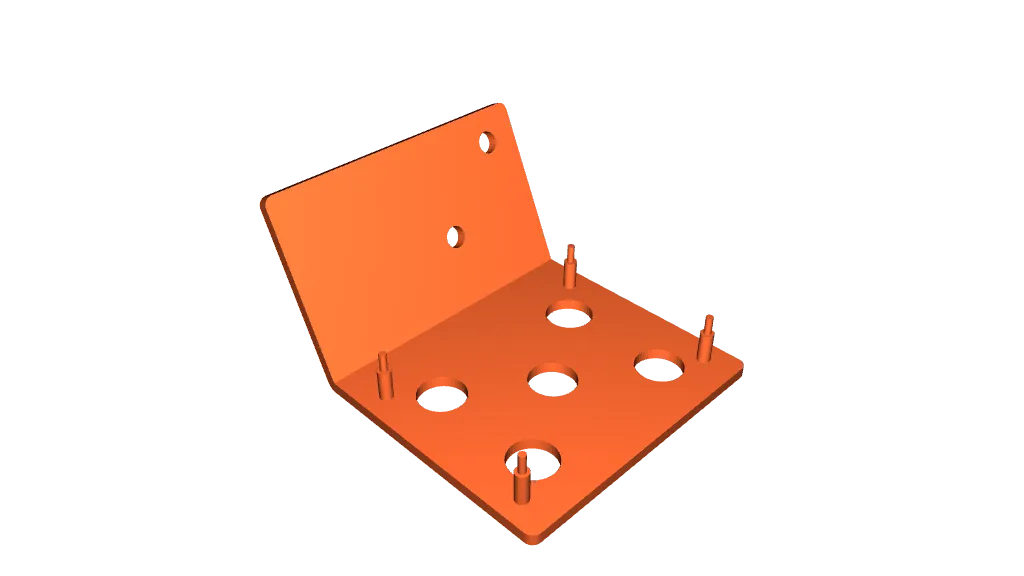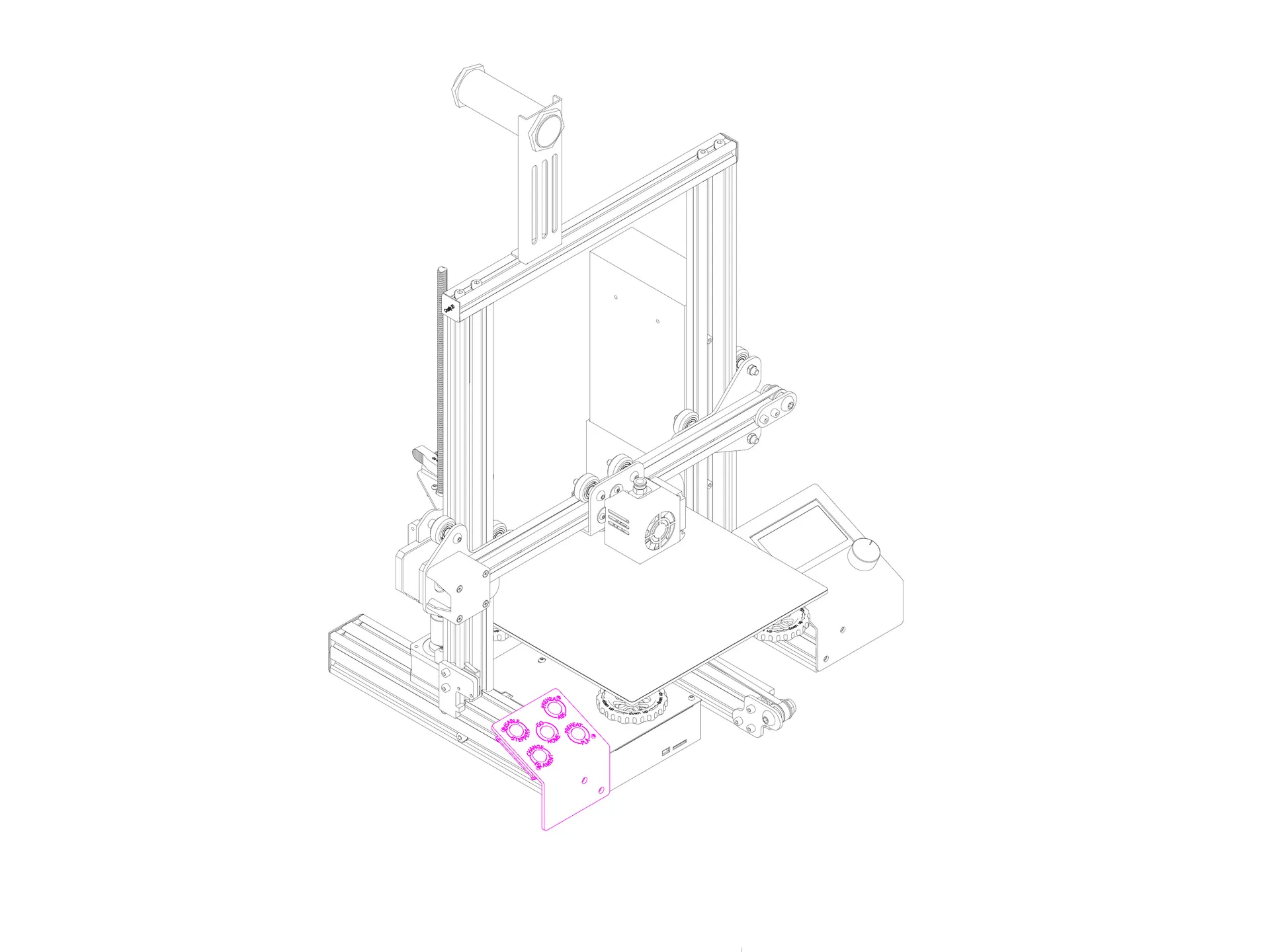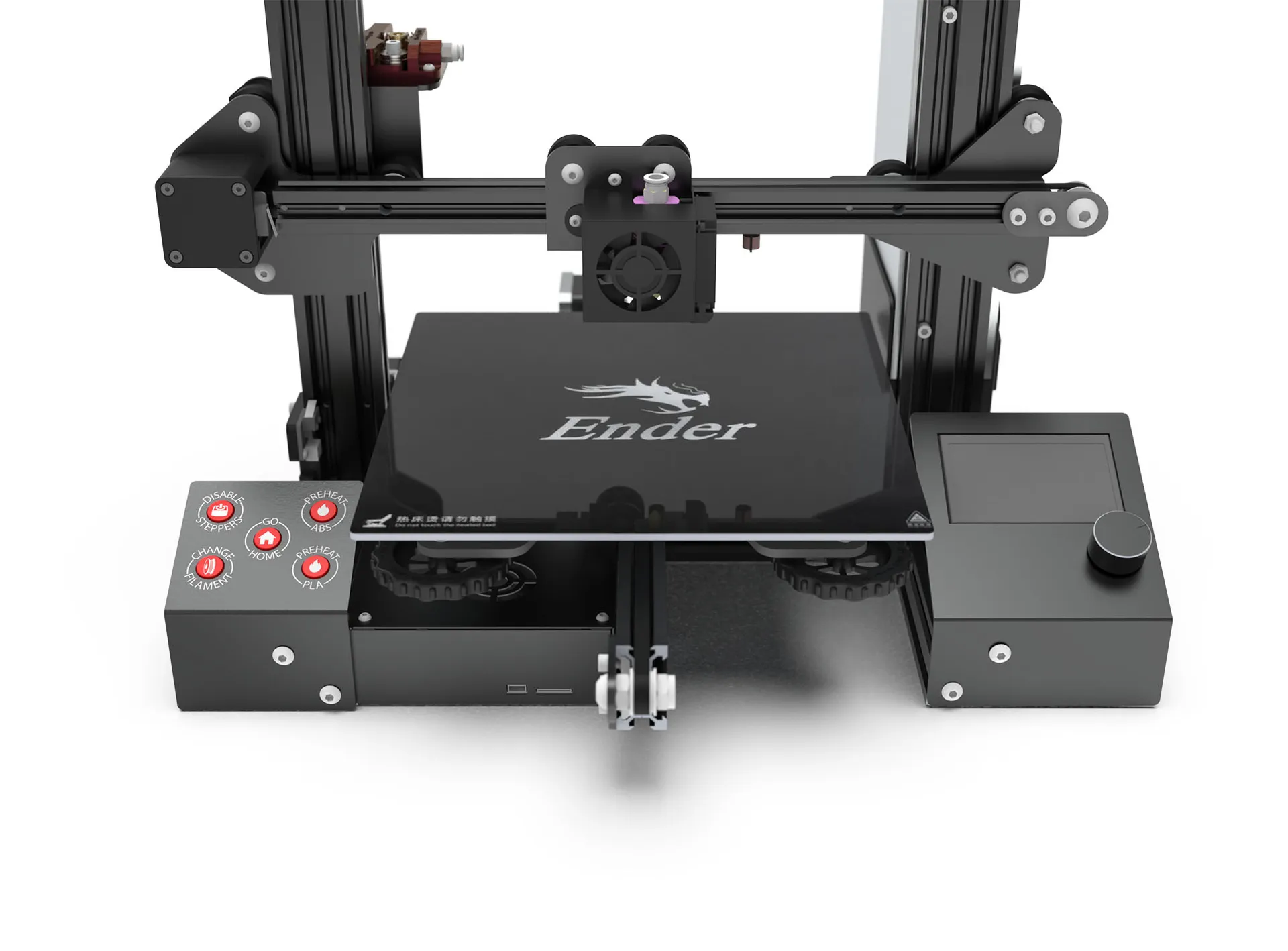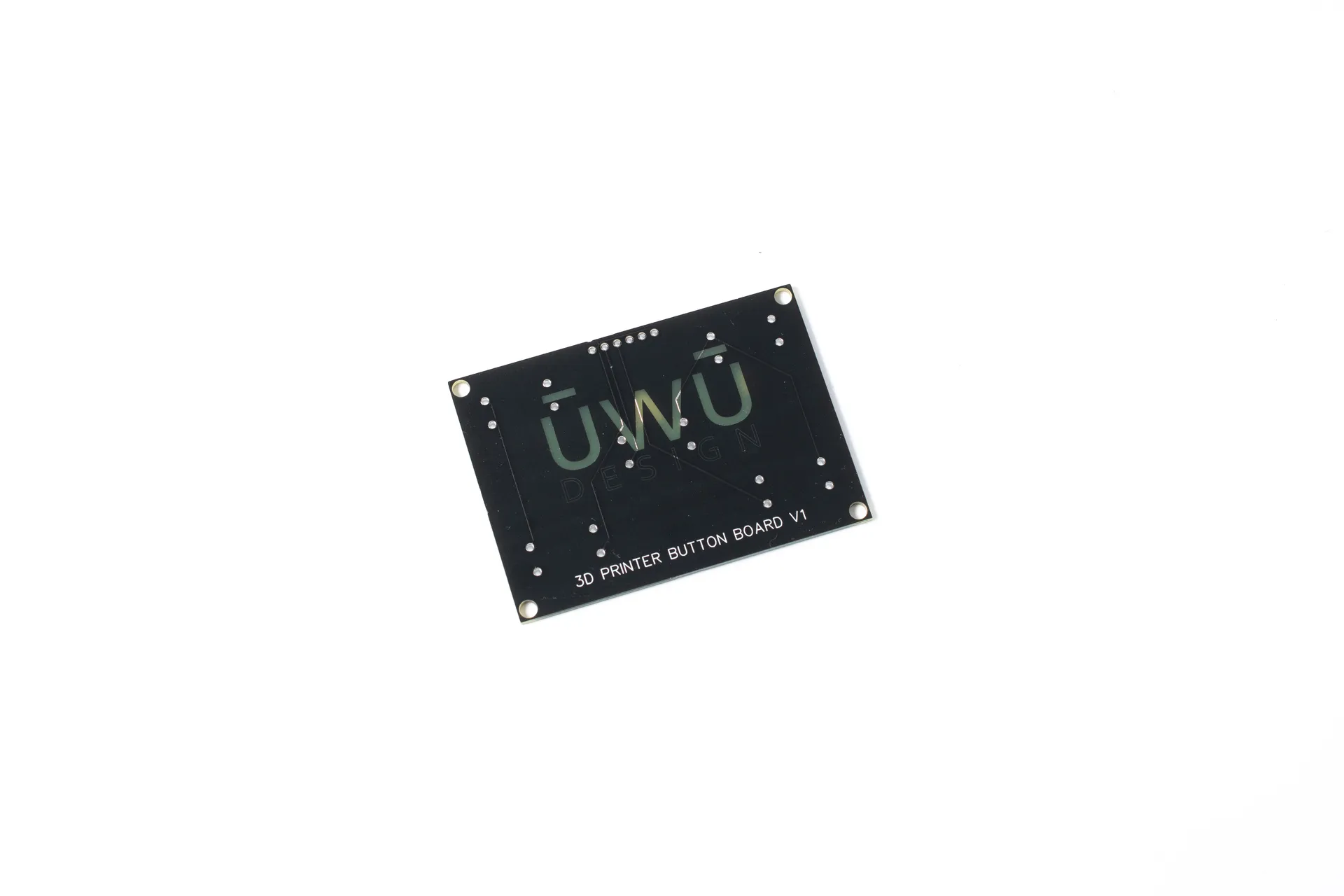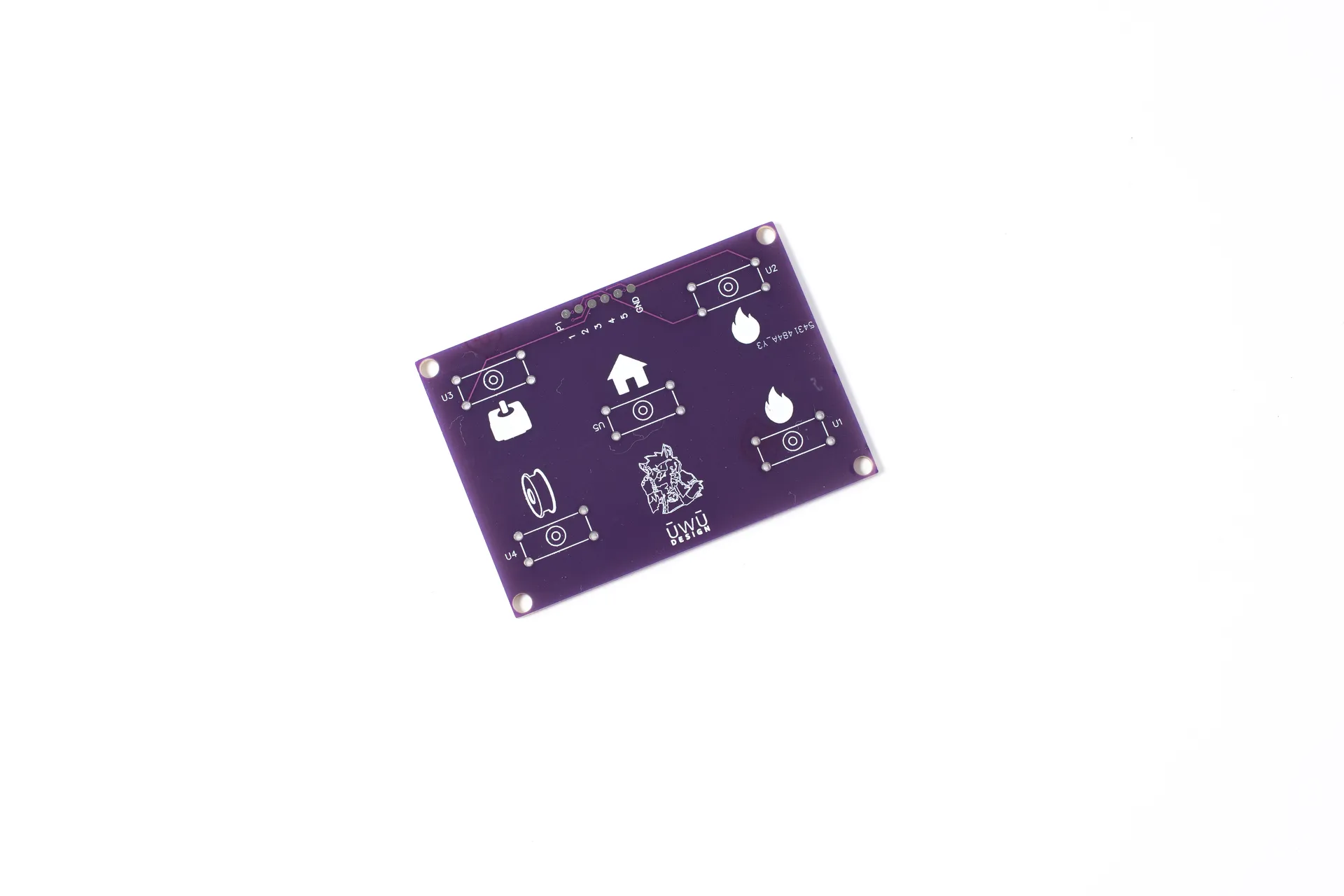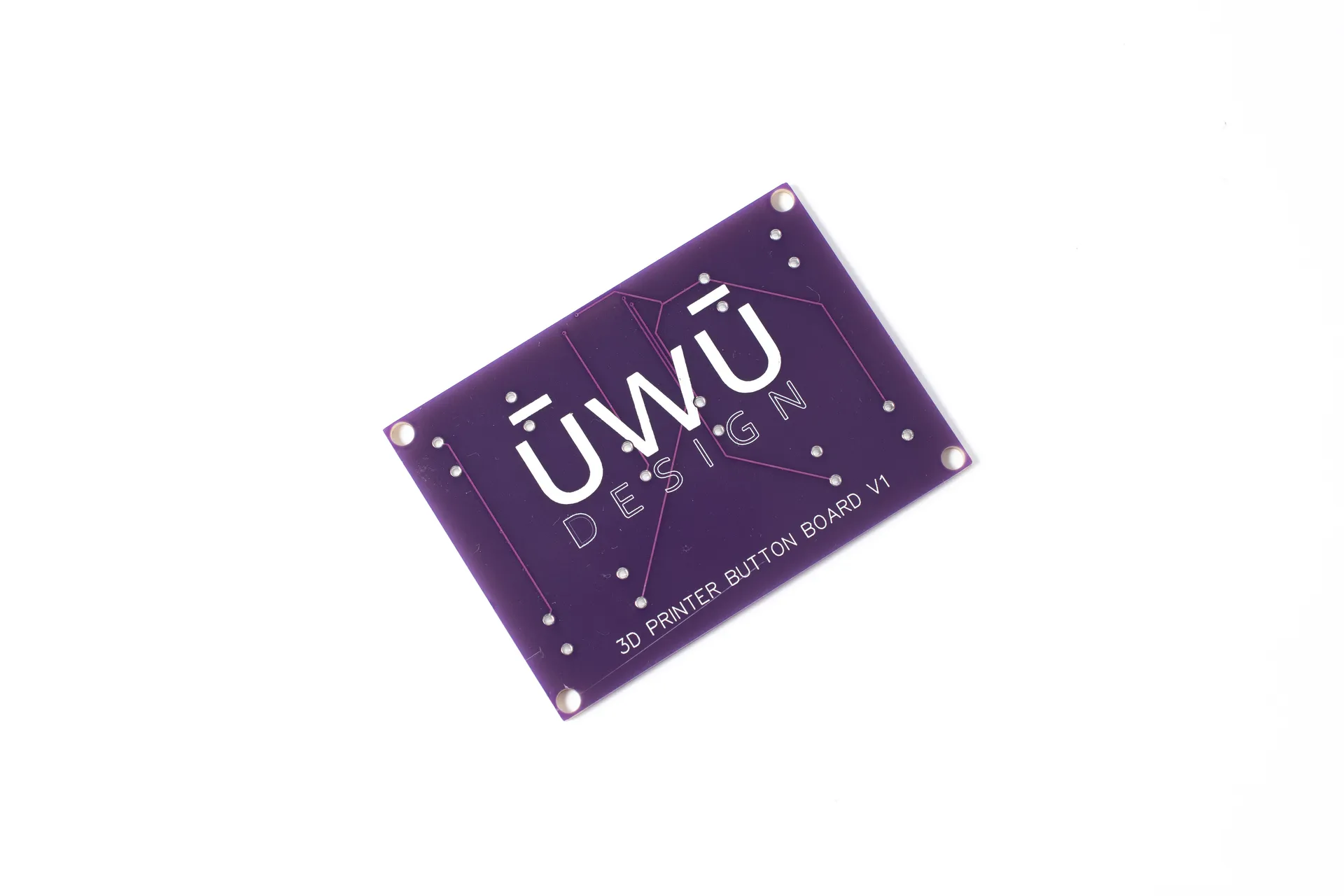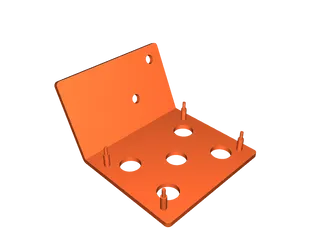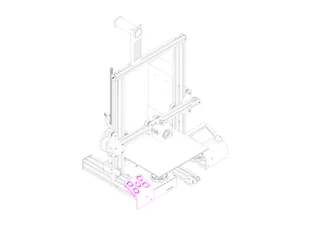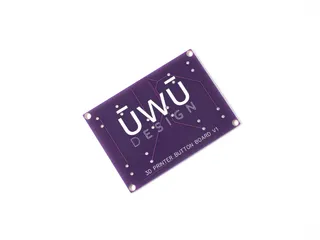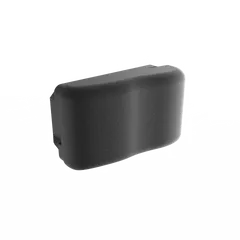[WIP] Macro buttons for Geeetech A10 / Ender 3 / CR10
Descripción
PDF
I designed a set of customizable macro buttons for 3D printers, which can be hardwired and configured to your preferences by modifying the Marlin 2.0 firmware. These buttons can improve workflow efficiency, enabling you to quickly access frequently used features without navigating through menus.
While this project offers advantages, it is important to note that it may be considered obsolete compared to other 3D printers' firmware such as OctoPrint or Klipper. These newer firmware options offer similar macro button functionality with additional features, such as remote printing capabilities, web interfaces, and more. However, for those who prefer hardwiring and firmware modification, this project may still be a viable option.
In this example, I selected a few of the functions I found myself using the most but feel free to suggest more in the comments. I will try to keep this model updated with new firmware and vectors for the lettering of the buttons.

Before we get to the interesting part I want to tell you some things about me. I'm an aspiring product designer and maker, most of the things I know I learned from the internet and I'm forever grateful. I want to do my part and share my work and design on the internet as they did before me, with a focus on education and right to repair.
If you can afford to buy me a coffee that would make my day and allow me to keep doing what I do. I also did some PCBs and fancy parts that you can buy from me with the same result but that's further down ;)
- Buy me a coffee: https://www.buymeacoffee.com/UWUDesign
- Etsy WIP: https://www.etsy.com/es/shop/Designuwu
So… How do I put this in my printer?
The first thing you need is Marlin firmware, thankfully, most printers out there are already running it. Now, you need to have it updated above the 2.0.x version since this doesn't work in previous versions and, for me, I couldn't make it work until the latest Marlin release (2.1.2). If you are already familiar with Marlin then you probably already know more than I do, if not, you should learn! Is easy and you can take a lot of control over your printer, try It out!
I think, between all of us, we can get a pretty good library of Marlin firmware for printers. I will provide for now the one I'm using go… if you download this firmware, keep in mind that you'll still need to do e-step and PID calibration afterwards, or you can save your values before upgrading

These are the steps:
- Open your Marlin firmware with Visual Studio Code or Arduino IDE
- Navigate to your Configuration_adv.h file
- From here, press Ctrl+F to search for
CUSTOM_USER_BUTTONS - That part is pretty self-explanatory, tho, you'll need to look around for your board's documentation to see what pins are available, once you find them you just need to put them next to
#define BUTTON3_PIN
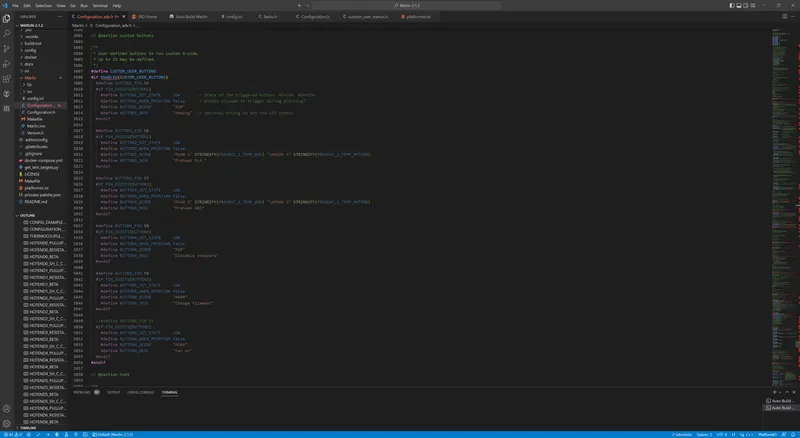
For further assistance check Chris Riley video:

While modifying your 3D printer's firmware can offer benefits and be a rewarding experience, it can also be dangerous and should only be attempted with caution and guidance. While I believe that everyone is capable of trying, it's important to remember that incorrect modifications can result in permanent damage to your printer and pose a risk of rendering your 3D printer unusable. That said, don't be afraid to give it a shot - just take your time, seek professional advice if needed, and prioritize safety throughout the process.
Part's list (Referral links mostly)
- Prototyping PCB board (5x7): https://s.click.aliexpress.com/e/_DlCrjNX
- Buttons: https://s.click.aliexpress.com/e/_DDma3hB
- Jumper wires: https://s.click.aliexpress.com/e/_DebELQp
- Dedicated PCB board (Help me support my work☺): WIP
- Metal support: WIP
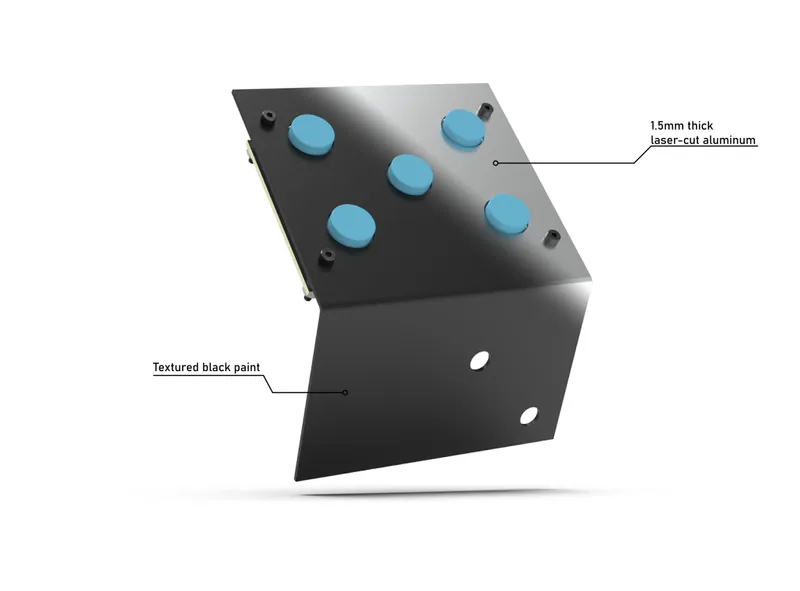
You can get the Gerber files from my buymeacoffee (https://www.buymeacoffee.com/UWUDesign/e/113177) it's probably cheaper to get some PCBs done by JLC than to buy them from me since I live in Spain 😥
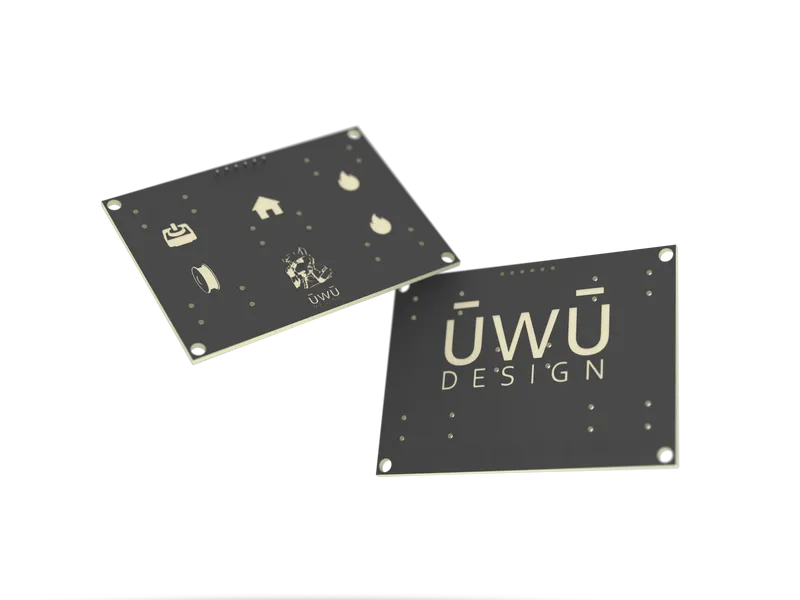

First of all, I want to thank the people on the Internet who share their knowledge and projects altruistically, specially EvilGremlin#3985 on the Marlin Discord server who literally saved my life while I was struggling with configuring Marlin the buttons for my specific board.
Additional resources that I’ve used:
- Add Buttons To Your 3D Printer - Marlin - Chris's Basement - 2022 - YouTube (2023). Disponible en línea en https://www.youtube.com/watch?v=ch54cTqY3uA&t=421s Última actualización el 19/01/2023, Última comprobación el 19/01/2023.
- YouTube (2023): From Idea to Schematic to PCB - How to do it easily! Disponible en línea en https://www.youtube.com/watch?v=ch54cTqY3uA&t=420s Última actualización el 19/01/2023, Última comprobación el 19/01/2023.
- PCB Board 5x7 | 3D CAD Model Library | GrabCAD (2023). Disponible en línea en https://grabcad.com/library/pcb-board-5x7-1 , Última actualización el 19/01/2023, Última comprobación el 19/01/2023.
- Creality ender 3 | 3D CAD Model Library | GrabCAD (2023). Disponible en línea en https://grabcad.com/library/creality-ender-3-2 Última actualización el 19/01/2023, Última comprobación el 19/01/2023.
- Diagram. Disponible en línea en https://github.com/Geeetech3D/Diagram/blob/master/GT2560_V3.0_SCH.pdf Última comprobación el 19/01/2023.
- MarlinFirmware (2023): Home. Disponible en línea en https://marlinfw.org/ Última actualización el 15/01/2023, Última comprobación el 19/01/2023.
Origen del modelo
El autor ha marcado este modelo como su creación original.