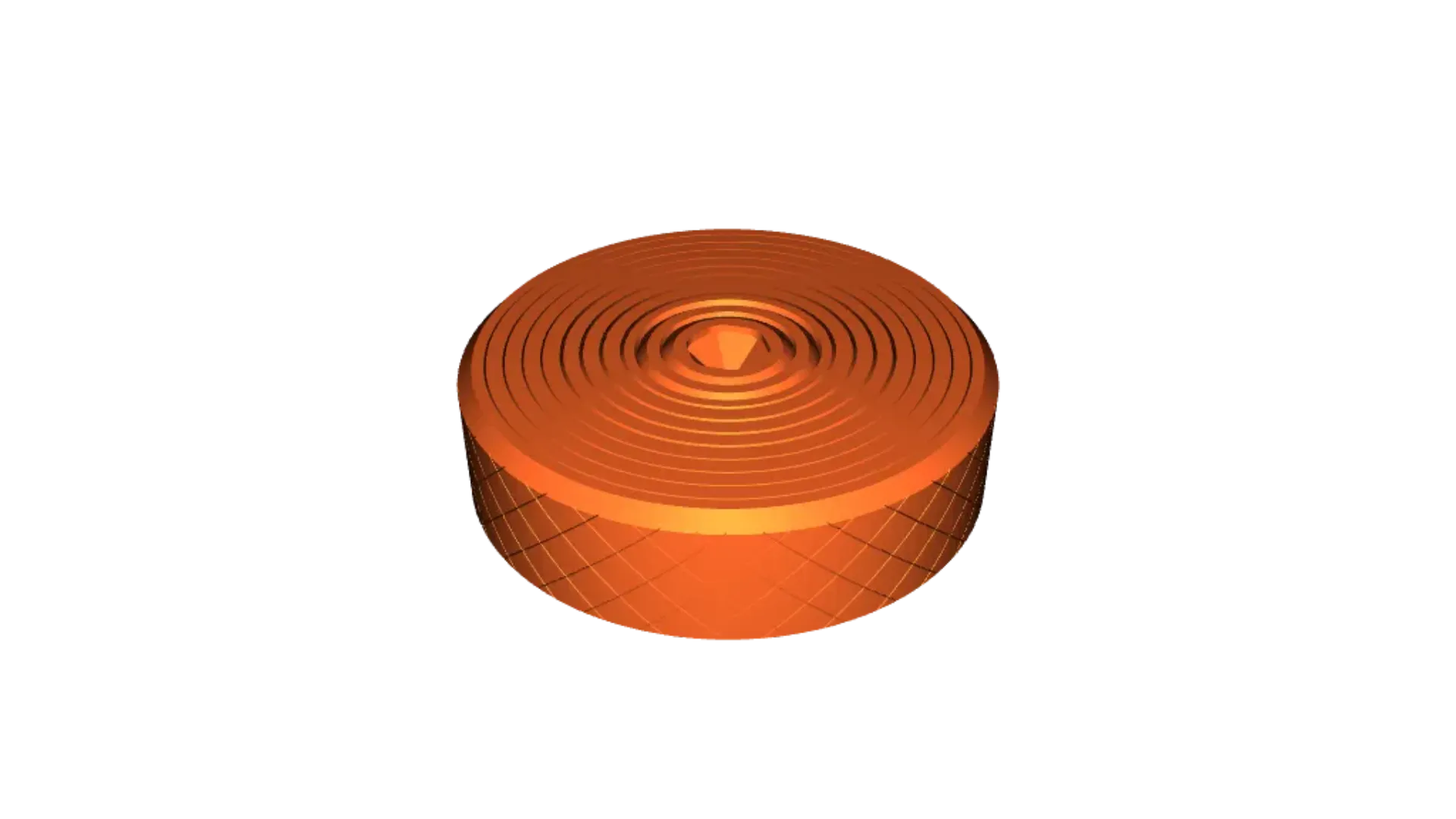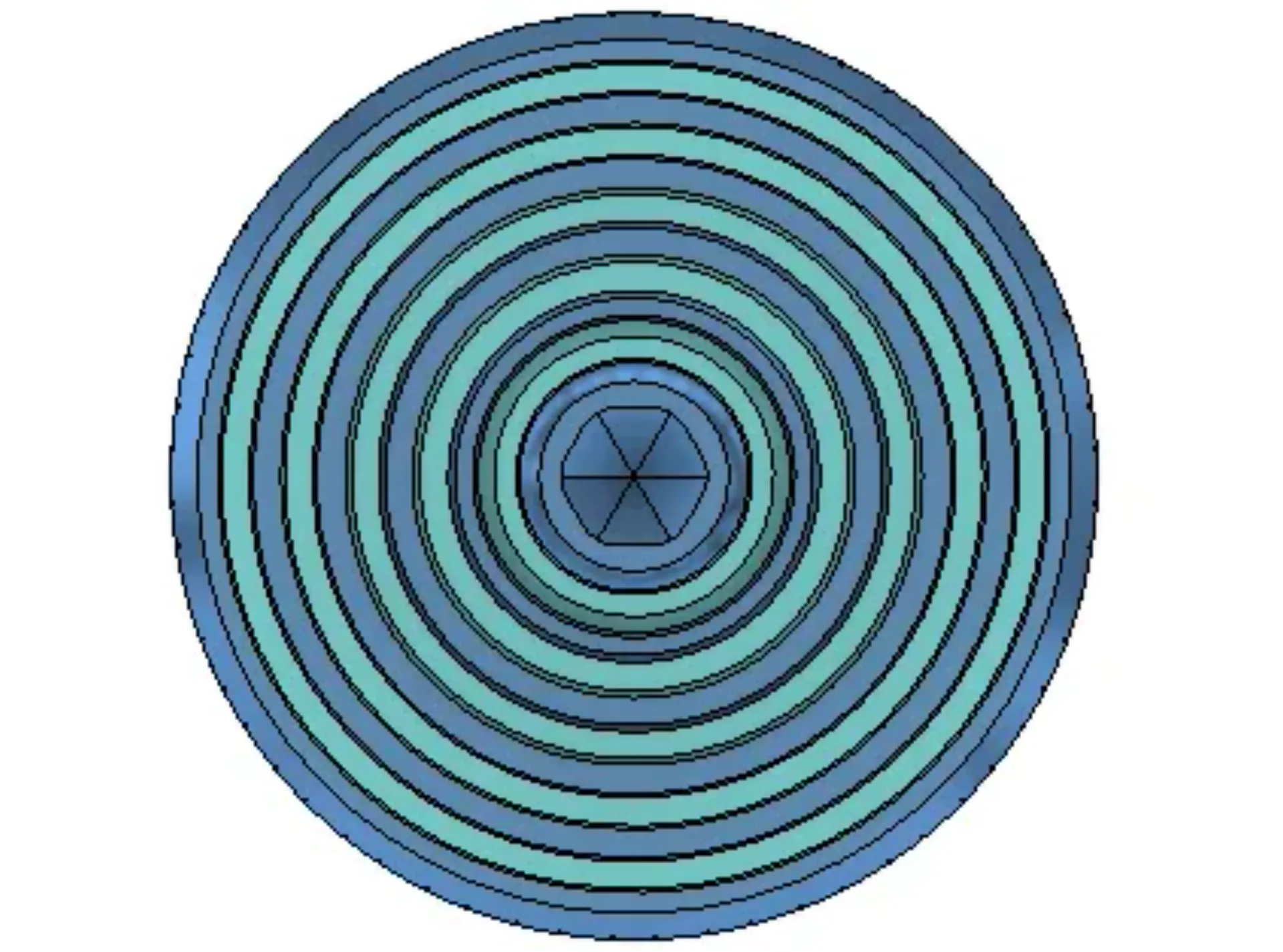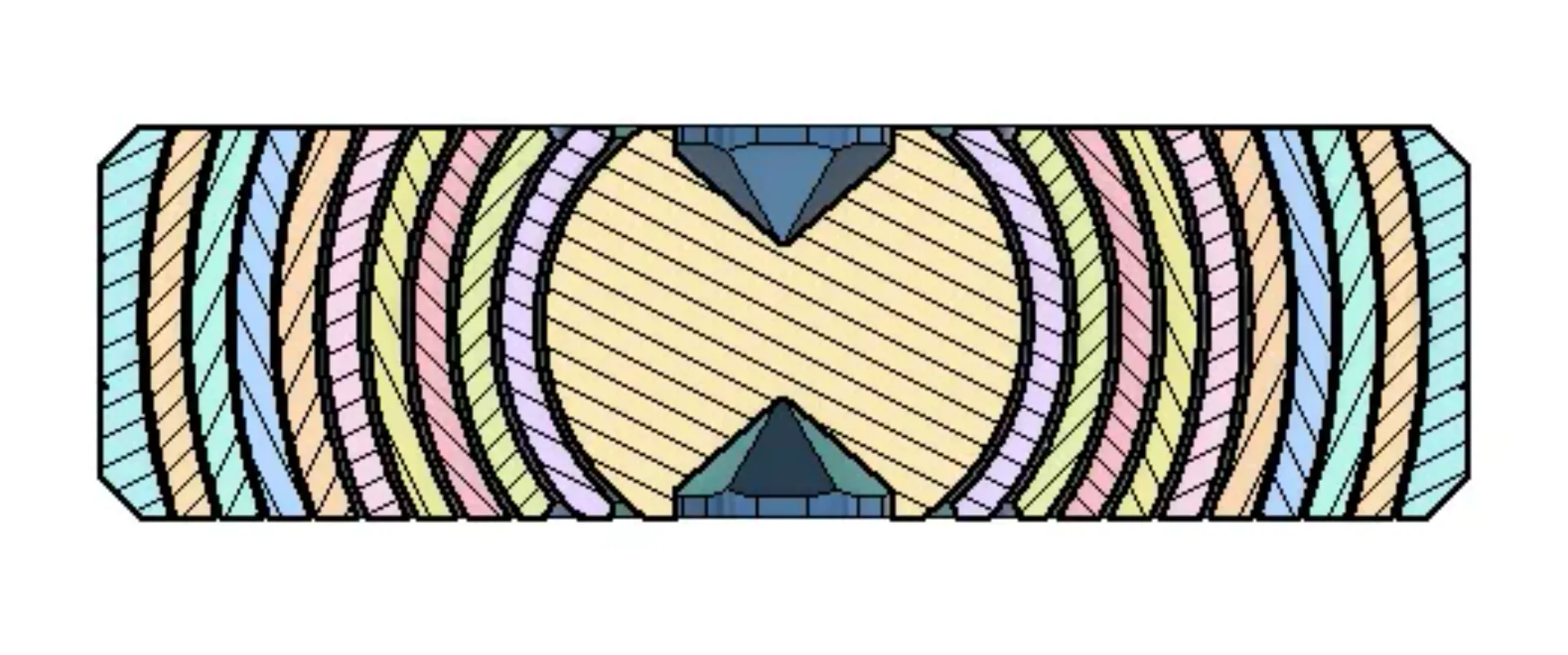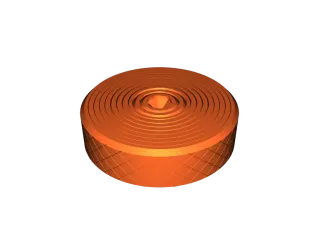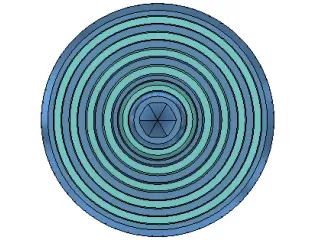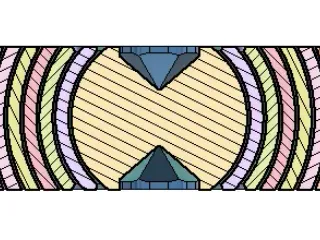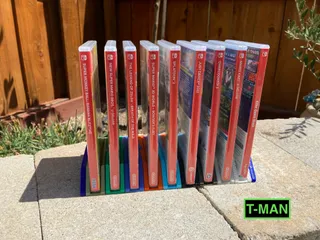ULTIFIDGET Single and MultiMaterial Supported!
Description
PDFThe ULTIFIDGET is the ultimate fidget toy that features a core with 10 rings around it. The outer ring has a nice knurled pattern. The core features comfortable hexagon finger holes that allow for an easy grip.
Check out the demo video to see how it moves! ⤵
It works by using multiple concentric circles to keep all the rings in place. All of the rings should stay in place unless you are actually trying to rip them off. The core is a sphere with two flat sides to allow for easy printing and features the hexagon finger holes.
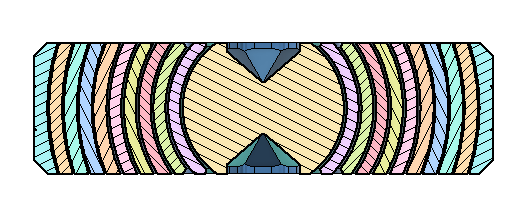
I had fun assigning different color patterns to the different rings for cool color schemes. I think doing MMU painting is pretty fun on the knurled pattern. I did a fun bracket pattern for the .gcodes and the 3MFs. If you want to redo the pattern then you can download the 3MF of your choice and then edit the multilateral painting on the “OUTER_RING” file. The “CORE” file also has multilateral painting in the hexagon finger rests and you can repaint it in the same way.
 Bracket Pattern. ^^^
Bracket Pattern. ^^^
I did a lot of my prototype prints with .3mm layer height to keep print speeds quicker. If you are using a well calibrated machine I would print the normal files but if your printer isn't perfectly calibrated then the loose and SuperLoose versions are provided as well :)
INSTRUCTIONS:
Print the test object first in the layer height that you want to use for your final product. Using the settings I use (.gcode is provided in the files section) it takes only takes 1 hour. If all of the rings move then you should do the normal files. If the core is fused to the innermost ring but the second ring moves freely then use the loose files. If only the outermost ring moves freely then use the Superloose files. If your printer makes a hockey puck with the test object then it probably will be unable to make a real ULTIFIDGET.

For Example; in the image to the right, the core is fused to the first and second ring but the third ring rotates freely. This means that this printer should use the SuperLoose files.
If you pick too loose of a version you run the risk of having the outer rings fly off so make sure you select the correct version :-) If you would like help or suggestions choosing then let me know and I would be happy to help!
Filament: I have tested PLA but others should work. 3D fuel Cobalt Blue PLA and 3D fuel Electric Blue PLA were used for most of the pictures.
Infill: 20% is what I used but I believe it only applies to the “CORE” file because the others just use perimeters.
Nozzle: .4mm was used for all tests but a chunkier nozzle would be fun to see!
If you are slicing your own files here are some tips:
- I tested up to .3 mm layer height for the normal versions so any layer thickness at or below .3 should be just fine if your printer is dialed in.
- If your printer fuses the bottom layers of the print together so that you get a hockey puck (it happened to me on one print! 🤣) then use the looser filesets. They were chamfered in precise locations on the bottom to attempt to counteract this effect.
- If your rings are a little tighter than expected than you can probably get them to still work by breaking it in. Playing with it for a while should work. If not then I would recommend a looser version.
- If you have any questions then please feel free to contact me! :-)
Tags
Model origin
The author hasn't provided the model origin yet.